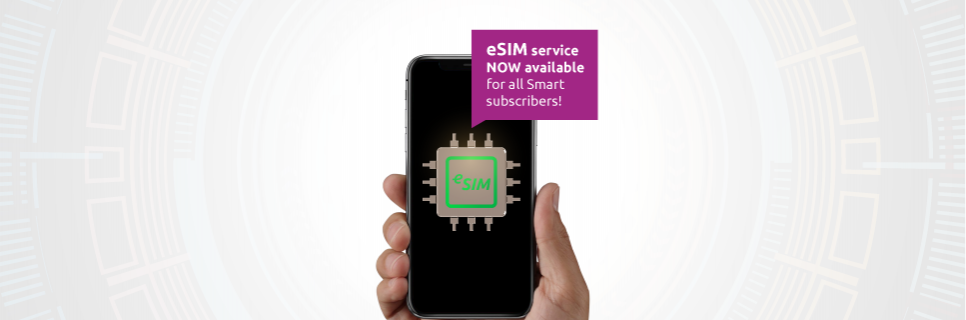
eSIM FAQs
What is the eSIM?
The eSIM does away with the need for a physical SIM card, meaning you never have to swap it out again. The current Smart eSIM allows users to load their SIM profiles onto a phone without having to insert a physical SIM card, providing it supports the eSIM.
What devices currently support the Smart eSIM?
The Smart eSIM is currently supported :
- Samsung: Galaxy S21 Ultra 5G, Galaxy S21 Plus 5G, Galaxy S21 5G, Galaxy Note 20 Ultra, Galaxy Note 20, Galaxy S20 Ultra, Galaxy S20 Plus, Galaxy Z Flip3 5G, Galaxy Z Fold3 5G, Galaxy S22 Ultra, Galaxy S22 Plus, Galaxy S22, Galaxy Z Fold2, Galaxy Z Flip2.
- Huawei: P40, P40 Pro, Mate 40 Pro, Watch 3
- Apple: iPhone 13 Pro Max, iPhone 13 Pro, iPhone 13 mini, iPhone 13, iPhone 12 Pro Max, iPhone 12 Pro, iPhone 12 mini, iPhone 12, iPhone 11 Pro Max, iPhone 11 Pro, iPhone 11 iPhone XS, iPhone XS Max, iPhone XR, iPhone SE 2 (2020), iPad Pro 11″ 2nd GEN or later, iPad Pro 12.9″2nd GEN or later, iPad Air 3rd GEN or later, iPad 7th GEN or later, iPad mini 5th GEN or later.
What happens if I want to switch between devices with the same eSIM number?
If you have registered your eSIM to a particular eSIM-supporting device, your eSIM will be unique to that first device you have registered it to. If you want to switch to another eSIM-supporting device in the future and use the same number, you are required to activate another eSIM profile (the first eSIM profile will then be automatically deactivated).
Who can get a Smart eSIM?
Both new and existing Smart subscribers can request a Smart eSIM (standard SIM card price and process apply).
Where can I get the Smart eSIM?
You can get the Smart eSIM at any Smart Shop nationwide. Alternatively, you can get it for FREE via the SmartNas app by following these steps:
Step 1: Download and open SmartNas.
Step 2: Click “More”.
Step 3: Click “eSIM Activation”.
Step 4: Click “Activate eSIM now”.
Step 5: Click “Proceed”.
Step 6: Enter the confirmation code you receive and then click “Ok”.
Step 7: Follow further instruction in SmartNas to complete the process.
Please note that you must have an active number and a main balance of at least 2 USD to activate the eSIM. You can only activate the eSIM via SmartNas with the iPad Air 3, Mini 5 and Pro, and the iPhone XS, XS Max, XR, 11, 11 Pro, 11 Pro Max, SE, 12, 12 mini, 12 Pro and 12 Pro Max, except the Chinese versions with the code ZA/A as those devices only support dual physical SIM cards.
How much does an eSIM cost for prepaid subscribers?
If you are a new Smart subscriber, the cost of an eSIM will be based on the current standard price of the number category you choose.
If you are an existing Smart subscriber and would like to change from a physical SIM card to an eSIM, the standard 2 USD fee applies. This also applies to eSIM replacements.
How much does an eSIM cost for postpaid subscribers?
Smart postpaid subscribers can upgrade to an eSIM for FREE!
What should I do if I want to change back to a physical SIM card from an eSIM?
You can visit any Smart Shop nationwide to change (the standard SIM card replacement fee applies).
Can I switch between my Smart eSIM profile and eSIM profiles I have registered with other operators?
Yes, you can do so by simply switching your Smart eSIM profile on your device to another eSIM profile that you have registered with another operator. You can switch between eSIM profiles on the device itself.
Can I use my existing Smart profile on another eSIM-supporting device?
Currently, Smart does not support the use of a single eSIM profile on multiple devices. If you have registered your eSIM to any particular eSIM-supporting device, your eSIM will be unique to that first device. If you want to switch to another eSIM-supporting device in the future using the same number, you are required to activate another eSIM profile (the first eSIM profile will then be automatically deactivated). In this case, the current SIM card replacement fee applies.
Do I need to delete my Smart eSIM profile prior to sending my device for servicing/replacement?
Yes, we encourage you to do so to prevent any unauthorized use of your mobile device and/or service.
What should I do if I’ve lost my eSIM-registered device?
You can contact Smart to temporarily suspend your eSIM profile. If you later find your device, we can reconnect your service. However, if you cannot find your device, you can request a replacement SIM card or eSIM for a new device when required.
With Smart’s eSIM service, how many Smart numbers can be registered on one device?
You can register up to 8 different Smart numbers on one device. However, only one profile can be active at a time. The number of profiles supported may be different if you use other operators’ eSIM service.
