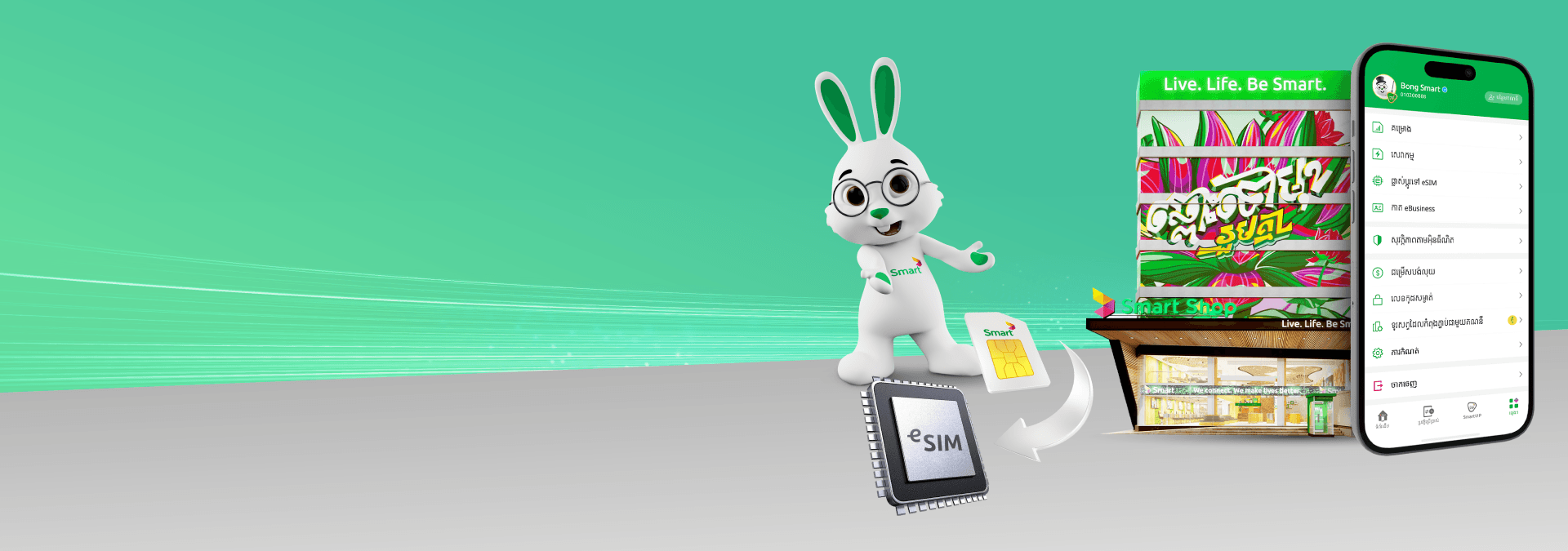The Smart eSIM allows customers with a device that supports eSIM technology to purchase an eSIM or switch to one from a physical SIM card. It’s perfect for those who need to use more than one phone number, as it makes it easy to switch between SIMs without having to replace them physically. You can also easily change your physical SIM to an eSIM by yourself in the SmartNas app or at any Smart Shop.