Smart eSIM 让拥有支持 eSIM 手机或设备的客户可以购买或从实体 SIM 卡转换到 eSIM并适合使用多个手机号码的客户。Smart eSIM 让更换手机号码更方便,无需移除 SIM 卡,不会丢失并能够使用多个号码。
在 Smart Shop 或自行在 SmartNas App 方便地转换你的实体 SIM 卡到 eSIM。
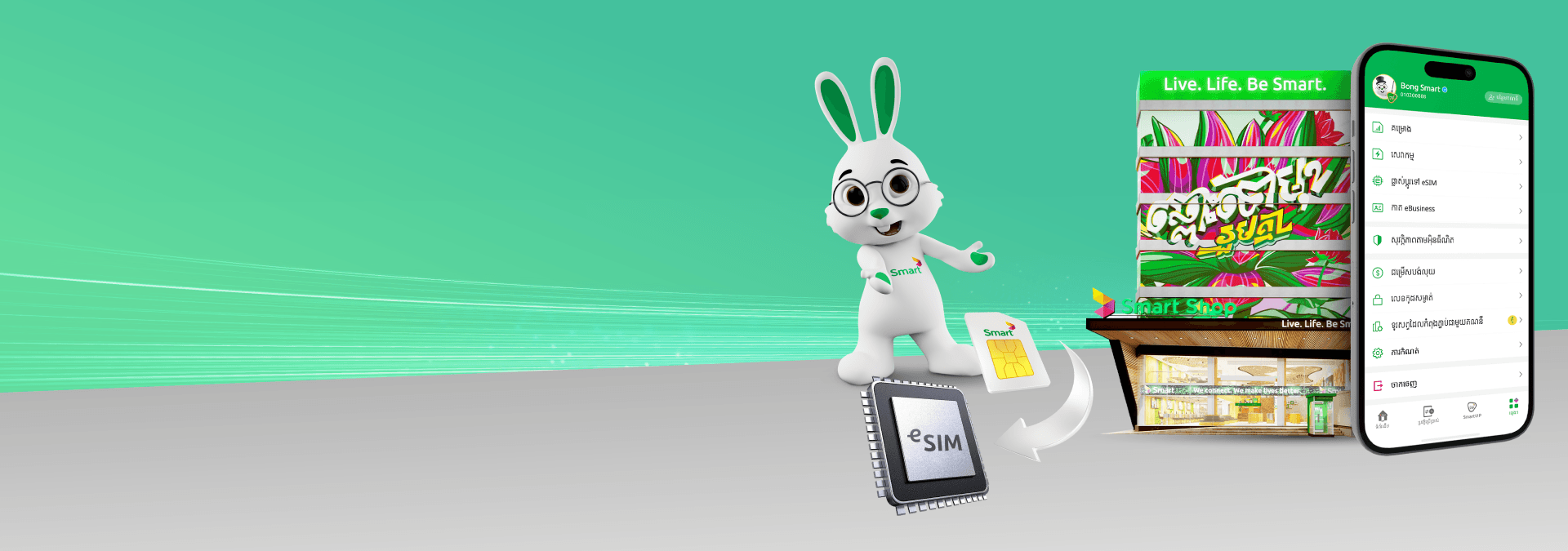
转换你的实体 SIM 卡成 Smart eSIM 通过 SmartNas App 或在任何 Smart Shop
Smart eSIM 让拥有支持 eSIM 手机或设备的客户可以购买或从实体 SIM 卡转换到 eSIM并适合使用多个手机号码的客户。Smart eSIM 让更换手机号码更方便,无需移除 SIM 卡,不会丢失并能够使用多个号码。
在 Smart Shop 或自行在 SmartNas App 方便地转换你的实体 SIM 卡到 eSIM。
你可以购买你喜欢的 eSIM 号码,然后注册并激活 Smart eSIM 在与你附近的 Smart Shop。 从未使用过 Smart 的新客户也可以购买 eSIM 。请记住携带与你的号码绑定的身份证。

Smart 客户可以自行在 SmartNas App 转换实体 SIM 卡到 eSIM 或到与你附近的 Smart Shop。

在 2023 年 7 月前激活 eSIM 的客户可以转换到新的 Smart eSIM。
要转移 eSIM 到其他手机或设备,客户必须有 eSIM 二维码以激活。客户可以方便通过 SmartNas 或查看收到的电子邮件 (Email) 关于如何激活 eSIM 的使用说明。