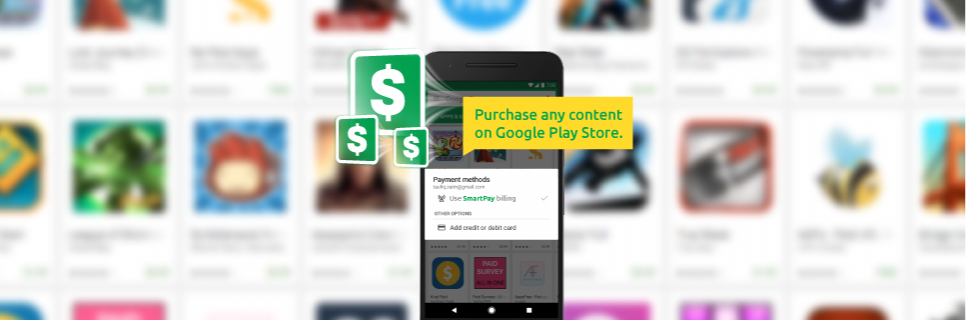
SmartPay to empower customers to shop on Google Play using their mobile balance
Phnom Penh, 29th March 2018. To make it easier for Smart subscribers to make purchases on Google Play, Smart Axiata, Cambodia’s leading mobile telecommunications operator has upgraded SmartPay, a mobile payment service that allows subscribers to make mobile purchases with their main balance.
With SmartPay, which is unique and the first of its kind in Cambodia, Smart subscribers with mobile phones running on Android will now have the option to access digital content including apps, movies, games, in-app purchases and more without requiring a credit or debit card!
Stjepan Udovicic, Chief Marketing Officer of Smart Axiata, said: “In order to get the most out of a smartphone and Smart’s advanced mobile network, it is important to have the ability to buy apps as well as the entertainment you love. With SmartPay Smart subscribers can purchase digital content on Google Play without the need for a bank account or credit card.”
The upgraded SmartPay service does not require a subscription nor invokes a subscription fee. This simple and secure mobile payment system aims to reassure those who are unfamiliar with more formal payment methods. All purchases made are only subject to the standard 10% VAT. A SMS notification will be sent to confirm each purchase.
“Increasing digital accessibility among Cambodians is the central focus of Smart. Only about 20% of people in Cambodia have bank accounts or credit cards. SmartPay allows millions of Smart subscribers to play, learn and shop in ways they would not have been able to before. So, wherever you are in Cambodia, top up your main balance and start adding to your digital library!” Stjepan added.
SmartPay adds to Smart’s list of innovative, simple and quality offerings in line with Smart’s drive to further strengthen its data leadership position as well as to transform into a digital lifestyle brand while being at the forefront of new mobile technologies. To use SmartPay for paying in Google Play, Smart subscribers just need to select “Use Smart billing” as the preferred payment method and perform a one-time registration while being connected to Smart’s network, or when making a digital purchase on Google Play.
